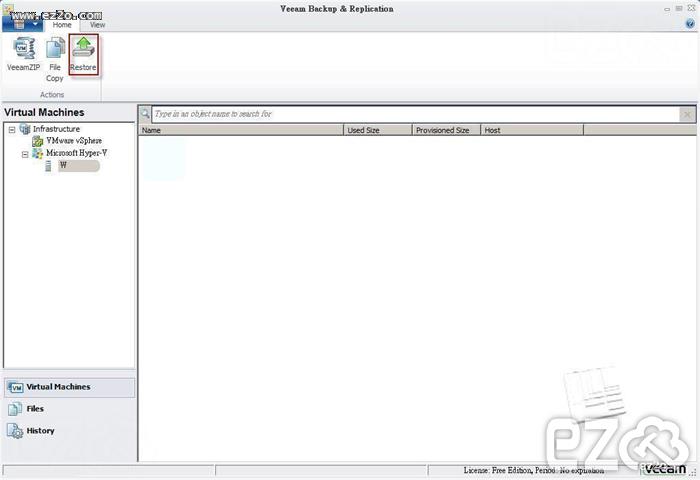Hyper-V ez 2012-06-27
此篇教你如何還原備份好的 Hyper-V 檔案。
選擇 Restore 按鈕:
選取備份的檔案後,選取要還原的 Hyper-V,按下 Restore 按鈕,會發現有三個選項:
- Entire VM:還原整個 Hyper-V。
- VM files:還原 Hyper-V 的檔案。
- Guest file:還原 Hyper-V 裡的特定檔案或資料夾。
※依照個人需求選擇還原項目。
選擇 Entire VM:
可以選擇要還原到原來的 Guest OS,還是另外建立一個 Guest OS。
如果選擇還原到原來的 Guest OS,系統會先關閉 Guest OS 並且刪除,然後重新還原一份。
※還原 Guest OS 是會停機的!
選擇 VM files:
選擇要輸出的目錄位址 及 勾選要還原的檔案:
檔案還原中:
選擇 Guest files:
標籤: Hyper-V
本文章網址:
https://www.ez2o.com/Blog/Post/Software-Hyper-V-VeeamBackup-Restore
https://www.ez2o.com/Blog/Post/275
https://www.ez2o.com/Blog/Post/Software-Hyper-V-VeeamBackup-Restore
https://www.ez2o.com/Blog/Post/275