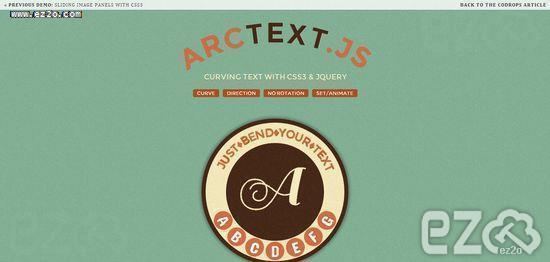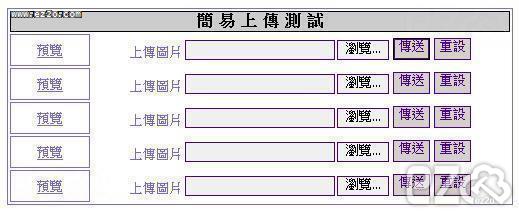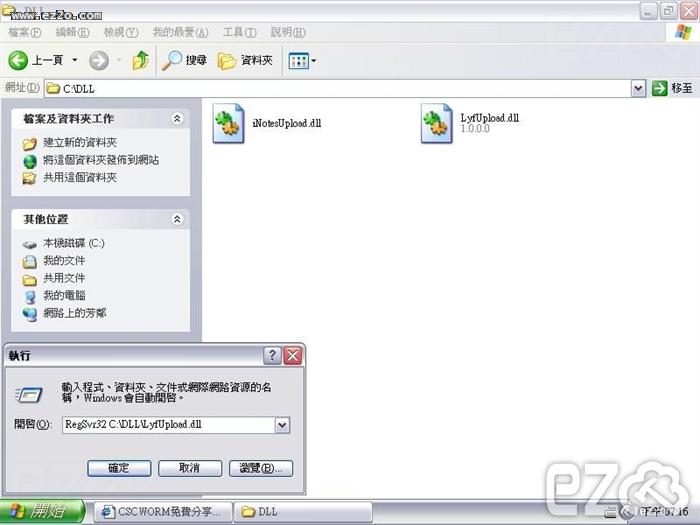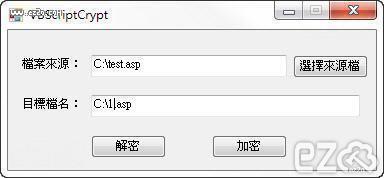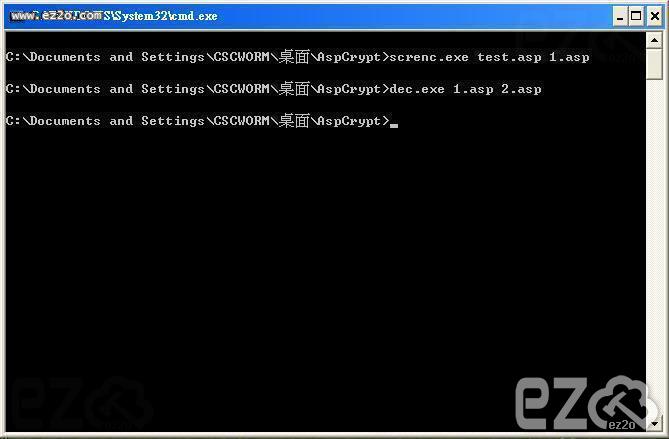Proxy就是在網路上的某一部主機,提供一定容量的硬碟空間,供眾多的網路使用者作為cache之用。
如果你設定了Proxy Server,那麼你在向網路上的其他主機擷取資源時(包括WWW、FTP以及GOPHER),都會透過這部主機。
也就是說,你不論要連往哪裡,其實都是只連結到這部主機,再由它向真正載有資訊的主機提出資料擷取的要求。
Proxy收到你的要求之後,會先檢查自己的硬碟上有沒有你要的資料。
如果有,他會跟真正的主機核對檔案的大小跟日期,如果檔案並沒有更新的話,就直接把硬碟裡的資料吐給你。
如果比對日期跟檔案大小發現檔案已有更動的話,或者是搜尋硬碟後發現你要的資料它根本沒有的話,就會向遠端主機擷取你要的資料,存到Proxy自己的硬碟裡,然後再吐給你。
所以不論Proxy上面有沒有你的資料,Proxy都會負責把它找給你。
因此你的機器本身並沒有跟Proxy以外的主機做溝通。
使用 Winbox 登入 Router OS ,選擇選項 IP > Web Proxy:
本篇讓 RouterOS 透過 NTP 自動同步時間。
使用 Winbox 登入 Router OS ,選擇選項 System > Clock:
選擇 Time 分類項,將 Time Zone Name 選擇為您的地點,例如:Asia / Taipei。
Arctext.js
可以做出彎曲的文字
Textualizer
提供誇張的文字效果
.Net 可以輕鬆利用 WebBrowser 製作網頁截圖功能!
程式碼如下:
private void Main_Load(object sender, EventArgs e)
{
WebBrowser wb = new WebBrowser();
this.Controls.Add(wb);
wb.Url = new Uri("http://www.google.com.tw/"); //要截取的網址
while (wb.ReadyState != WebBrowserReadyState.Complete) Application.DoEvents(); //偵測網頁是否載入完畢
//如果寬度小於1024,就以1024為寬度,高度自動偵測
wb.Width = 1024;
Application.DoEvents();
wb.Width = wb.Document.Body.ScrollRectangle.Width;
if (wb.Width < 1024) wb.Width = 1024;
Application.DoEvents();
wb.Height = wb.Document.Body.ScrollRectangle.Height;
Application.DoEvents();
//截圖儲存為圖片
using (Bitmap bmp = new Bitmap(wb.Width, wb.Height))
{
wb.DrawToBitmap(bmp, new Rectangle(0, 0, bmp.Width, bmp.Height));
EncoderParameters myEncoderParameters = new EncoderParameters(1);
myEncoderParameters.Param[0] = new EncoderParameter(System.Drawing.Imaging.Encoder.Compression, 100);
bmp.Save("儲存檔案路徑", GetEncoder(System.Drawing.Imaging.ImageFormat.Jpeg), myEncoderParameters);
}
}
/// <summary>
/// IMG編碼產生
/// </summary>
/// <param name="format"></param>
/// <returns></returns>
private ImageCodecInfo GetEncoder(ImageFormat format)
{
ImageCodecInfo[] codecs = ImageCodecInfo.GetImageDecoders();
foreach (ImageCodecInfo codec in codecs)
{
if (codec.FormatID == format.Guid) return codec;
}
return null;
}程式碼如下:
只需利用 base64_encode 進行加密,base64_decode 進行解密。
<% ' Functions to provide encoding/decoding of strings with Base64. ' ' Encoding: myEncodedString = base64_encode( inputString ) ' Decoding: myDecodedString = base64_decode( encodedInputString ) ' ' Programmed by Markus Hartsmar for ShameDesigns in 2002. ' Email me at: [email protected] ' Visit our website at: http://www.shamedesigns.com/ ' Dim Base64Chars Base64Chars = "ABCDEFGHIJKLMNOPQRSTUVWXYZ" & _ "abcdefghijklmnopqrstuvwxyz" & _ "0123456789" & _ "+/" ' Functions for encoding string to Base64 Public Function base64_encode( byVal strIn ) Dim c1, c2, c3, w1, w2, w3, w4, n, strOut For n = 1 To Len( strIn ) Step 3 c1 = Asc( Mid( strIn, n, 1 ) ) c2 = Asc( Mid( strIn, n + 1, 1 ) + Chr(0) ) c3 = Asc( Mid( strIn, n + 2, 1 ) + Chr(0) ) w1 = Int( c1 / 4 ) : w2 = ( c1 And 3 ) * 16 + Int( c2 / 16 ) If Len( strIn ) >= n + 1 Then w3 = ( c2 And 15 ) * 4 + Int( c3 / 64 ) Else w3 = -1 End If If Len( strIn ) >= n + 2 Then w4 = c3 And 63 Else w4 = -1 End If strOut = strOut + mimeencode( w1 ) + mimeencode( w2 ) + _ mimeencode( w3 ) + mimeencode( w4 ) Next base64_encode = strOut End Function Private Function mimeencode( byVal intIn ) If intIn >= 0 Then mimeencode = Mid( Base64Chars, intIn + 1, 1 ) Else mimeencode = "" End If End Function ' Function to decode string from Base64 Public Function base64_decode( byVal strIn ) Dim w1, w2, w3, w4, n, strOut For n = 1 To Len( strIn ) Step 4 w1 = mimedecode( Mid( strIn, n, 1 ) ) w2 = mimedecode( Mid( strIn, n + 1, 1 ) ) w3 = mimedecode( Mid( strIn, n + 2, 1 ) ) w4 = mimedecode( Mid( strIn, n + 3, 1 ) ) If w2 >= 0 Then _ strOut = strOut + _ Chr( ( ( w1 * 4 + Int( w2 / 16 ) ) And 255 ) ) If w3 >= 0 Then _ strOut = strOut + _ Chr( ( ( w2 * 16 + Int( w3 / 4 ) ) And 255 ) ) If w4 >= 0 Then _ strOut = strOut + _ Chr( ( ( w3 * 64 + w4 ) And 255 ) ) Next base64_decode = strOut End Function Private Function mimedecode( byVal strIn ) If Len( strIn ) = 0 Then mimedecode = -1 : Exit Function Else mimedecode = InStr( Base64Chars, strIn ) - 1 End If End Function %> <% T = "cscworm" Response.write "原始文字:" & T & "<br>" T = base64_encode(T) Response.write "加密文字:" & T & "<br>" T = base64_decode(T) Response.write "解密文字:" & T & "<br>" %>
ASP 並沒有內建上傳元件,只需要依照範例的方式,就不需要安裝上傳元件。
本地下載:upload_5xsoft
ASP 並沒有內建上傳元件,必須要透過第三方元件才能進行上傳,本篇利用 LyfUpload 進行上傳!
本地下載:LyfUpload v1.2
必須先註冊 LyfUpload.dll,方法如下圖:
辛苦寫好的程式不想被別人看到原始碼嗎?
可以利用以下方法進行加密,但是 =.= 也附上解密方式,所以只能防君子,不能防小人!
程式下載:AspCrypt
使用 UI 介面加解密:
使用指令加解密:
加密指令: screnc.exe "需加密的檔案路徑" "加密後檔案儲存路徑"
解密指令: dec.exe "需解密的檔案路徑" "解密後檔案儲存路徑"
.Net 只需要利用 NGif 就可以輕鬆讀取及編輯GIF檔案。
官方網站下載:http://www.codeproject.com/Articles/11505/NGif-Animated-GIF-Encoder-for-NET
本地下載:NGif
將 GIF 圖檔,每個影格取出來,並且儲存,範例程式如下:
using Gif.Components;
GifDecoder gd = new GifDecoder();
gd.Read("檔案路徑");
for (int i = 0; i < gd.GetFrameCount(); i++)
{
Image image = gd.GetFrame(i);
image.Save("儲存路徑");
}以下為 Hash DoS 攻擊程式,只供 學術研究 及 測試使用,請勿用於攻擊他人伺服器,否則一切責任由攻擊者負責!
測試攻擊程式下載:DoS